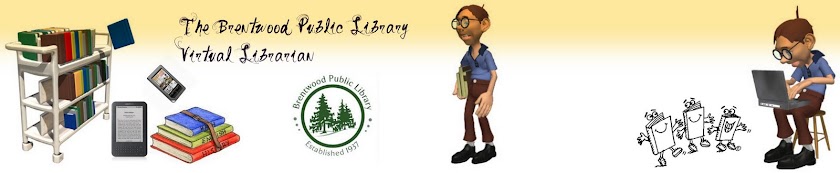Shelfari helps you discover new books. Shelfari lets you see what other members are reading now and what books are the most popular. You can even discover the top sellers in your favorite genre! You can connect with friends to see which books you have in common, what they are reading or what they think of the books they have read. You can ask your Shelfari friends for book recommendations or create a group where you can talk about your books. Shelfari lets you build a virtual book shelf to display the books you have read, want to read, or are reading now. Then you can be the critic in rating and reviewing your books so your friends can see what you think. This is an excellent “free” tool to help you discover and pick your next book to read. Once book is selected you can go you your local public library and take out the book or inter-loan from another public library.
Brentwood Public Library Program Sign-Up
Saturday, January 29, 2011
Wednesday, January 26, 2011
iBook for the iTouch and more!

iBooks is an amazing way to download and read books. iBooks includes the iBookstore, where you can download the latest best-selling books or your favorite classics – day or night. Browse your library on a beautiful bookshelf, tap a book to open it, flip through pages with a swipe or a tap, and bookmark or add notes to your favorite passages. Watch the prices of the ibooks they tend to be on the high side. You can download the iBook app free!
http://itunes.apple.com/us/app/ibooks/id364709193?mt=8
http://itunes.apple.com/us/app/ibooks/id364709193?mt=8
Features:
• Enjoy a complimentary copy of the beautifully illustrated classic, Winnie-the-Pooh by A. A. Milne.
• Download many of your favorite books from the included iBookstore.
• Read a free sample of any book on the iBookstore before making it a part of your collection.
• Reorder your books on your bookshelf or browse them in a list sorted by title, author, or category.
• Organize your books and PDFs into personal Collections. Swipe left or right to jump between collections.
• Easily adjust your screen brightness to find the perfect lighting for any environment.
• Change the font size and pick from six included typefaces to make your books more comfortable to read.
• Find a word, character, or phrase anywhere in your book with the built-in search feature.
• Keep your bookmarks, notes, and your current page wirelessly in sync between iPhone, iPad, and iPod touch with the new automatic bookmark syncing feature.
• Quickly find a specific page using the page navigator at the bottom of every page.
• Read your books on white or sepia colored pages.
• Choose left or fully justified text layout from Settings.
• Highlight your favorite passages and add notes with the built-in bookmarking features.
• Add books in the industry-standard ePub electronic book format to iTunes and sync them to iPhone, iPad, or iPod touch.
• Add PDF documents to iBooks from Mail, or add them to iTunes and sync them to iPhone, iPad, or iPod touch.
• Print PDF documents and notes you've written in iBooks using AirPrint.
• Use iBooks with the amazing accessibility features in iPhone, iPad, and iPod touch – such as speaking the words on a given page.
• Enjoy a complimentary copy of the beautifully illustrated classic, Winnie-the-Pooh by A. A. Milne.
• Download many of your favorite books from the included iBookstore.
• Read a free sample of any book on the iBookstore before making it a part of your collection.
• Reorder your books on your bookshelf or browse them in a list sorted by title, author, or category.
• Organize your books and PDFs into personal Collections. Swipe left or right to jump between collections.
• Easily adjust your screen brightness to find the perfect lighting for any environment.
• Change the font size and pick from six included typefaces to make your books more comfortable to read.
• Find a word, character, or phrase anywhere in your book with the built-in search feature.
• Keep your bookmarks, notes, and your current page wirelessly in sync between iPhone, iPad, and iPod touch with the new automatic bookmark syncing feature.
• Quickly find a specific page using the page navigator at the bottom of every page.
• Read your books on white or sepia colored pages.
• Choose left or fully justified text layout from Settings.
• Highlight your favorite passages and add notes with the built-in bookmarking features.
• Add books in the industry-standard ePub electronic book format to iTunes and sync them to iPhone, iPad, or iPod touch.
• Add PDF documents to iBooks from Mail, or add them to iTunes and sync them to iPhone, iPad, or iPod touch.
• Print PDF documents and notes you've written in iBooks using AirPrint.
• Use iBooks with the amazing accessibility features in iPhone, iPad, and iPod touch – such as speaking the words on a given page.
Requirements:
• iPhone 3G, iPhone 3GS, iPhone 4, iPad, iPod touch (2nd generation), iPod touch (3rd generation), or iPod touch (4th generation) is required.
• iPhone or iPod touch must have iOS 4 or later.
• The iBookstore is available in many countries. The selection of books in the iBookstore may vary by country.
• An Apple ID is required to download from the iBookstore.
• Automatic bookmark syncing requires an active Wi-Fi or cellular data connection and an Apple ID.
• iBooks only opens books published in the ePub electronic book format or documents in the PDF format.
• To add ePub books from outside the iBookstore to iBooks, they must be DRM-free and synced using iTunes 9.2 or later.
• Some PDF documents may not be compatible with iBooks.
• iPhone 3G, iPhone 3GS, iPhone 4, iPad, iPod touch (2nd generation), iPod touch (3rd generation), or iPod touch (4th generation) is required.
• iPhone or iPod touch must have iOS 4 or later.
• The iBookstore is available in many countries. The selection of books in the iBookstore may vary by country.
• An Apple ID is required to download from the iBookstore.
• Automatic bookmark syncing requires an active Wi-Fi or cellular data connection and an Apple ID.
• iBooks only opens books published in the ePub electronic book format or documents in the PDF format.
• To add ePub books from outside the iBookstore to iBooks, they must be DRM-free and synced using iTunes 9.2 or later.
• Some PDF documents may not be compatible with iBooks.
Documentation above provided by: http://itunes.apple.com/us/app/ibooks/id364709193?mt=8#
Saturday, January 1, 2011
e-Books
Background:
At http://www.live-brary.com you have access 24/7 to thousands of eBooks. At this website you can checkout and download Adobe EPUB eBooks, Adobe PDF eBooks, Mobipocket eBopoks, Overdrive WMA Audiobooks, Overdrive MP3 Audiobooks, Overdrive Music, and Overdrive Video’s. To checkout you will need a valid library card, Internet access, and a computer or device with the free software installed on it.
By clicking on the software links below you can download the necessary software needed to download e-Books.
Subscribe to:
Posts (Atom)